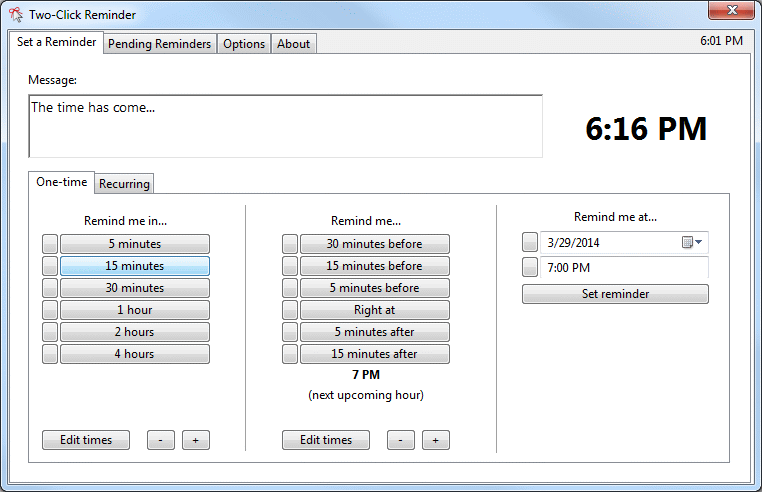Two-Click Reminder
Two-Click Reminder helps you…
- Set quick reminders in two or three easy steps
- Offload small, pending tasks from your mind
- Stop checking the clock constantly
- Fully concentrate on your work
Check out the instructions at the bottom of the page to see how easy it is to set reminders.
Two-Click Reminder is offered both as a free as well as a paid version (with extra features). The free version includes a 30-day trial of the full version.
You can download the free version of Two-Click Reminder or purchase a registration key ($7) to unlock the full version. A Bitrot Detector / Two-Click Reminder bundle is also available ($27; save $4).
From our website
Or from Download.com if you prefer
$7
Two-Click Reminder by itself
$27
Bundled with Bitrot Detector (Save $4)
Setting a reminder with Two-Click Reminder
Reminders can be easily set with a three-step process using Two-Click Reminder.
1. Open up Two-Click Reminder. There are several ways to do this. You can…
- Click on Two-Click Reminder icon on the System Tray. (How to make TCR display in the System Tray)
- Click on Two-Click Reminder icon on the Taskbar. (How to pin TCR to the Taskbar)
- Double-click on the Two-Click Reminder icon on the Desktop.
- Use the Windows Key + Z key combination.
2. Type the text for your reminder in the Message area.
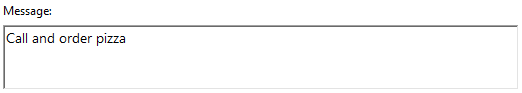
3. Click on one of the buttons with predefined intervals.
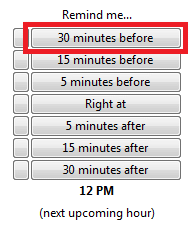
The reminder will pop up on your screen at the time you specified.
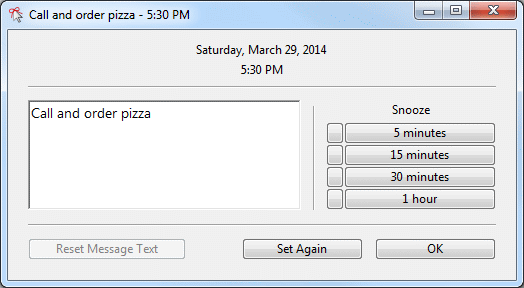
You can also customize the time intervals (in the registered and demo versions):
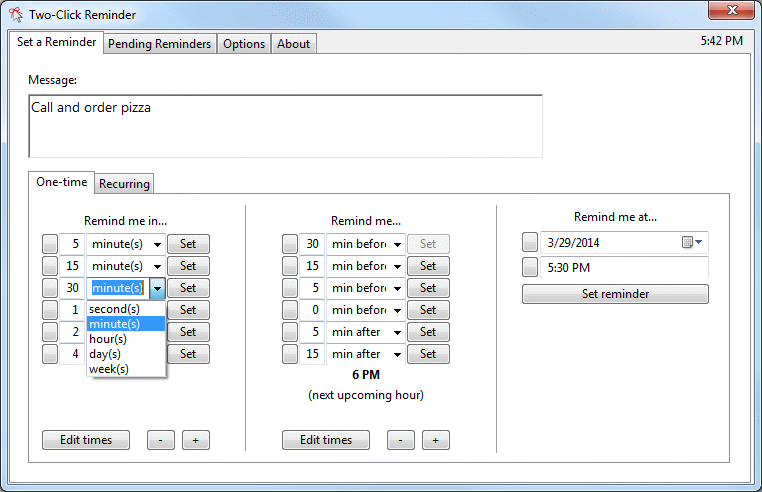
Two-Click Reminder also lets you set up various kinds of recurring reminders, that will display more than once:
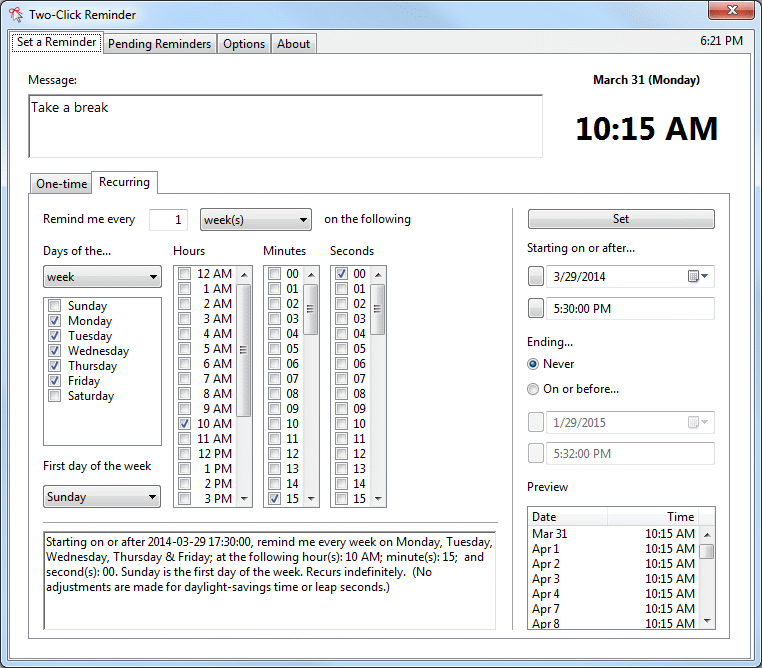
(Recurring reminders are only available in the registered and demo versions.)
Differences between the free and the paid version
The paid version of Two-Click Reminder lets you…
- Edit/reset existing reminders.
- Create/edit recurring reminders.
- Customize the time intervals in any of the buttons.
- Set reminders at a specific, exact time that doesn’t correspond to any button.
Copyright © 2020 Domador Software S.R.L.